
This all started about two years ago when I wanted to record a group of people, in a business networking event, so I could produce a podcast.
I’ve always been a bit of a tech head, any software or hardware that is going to make me more productive and look more professional, I’m in. I’ll go and purchase it on my credit card and worry about paying for it later.
The problem with being able to record video, and broadcast, is there are so many options available and so many different variables, that you really have to find your own way to get it going correctly. So in saying that, my journey may not be your journey, but I am absolutely sure you will gain a lot of knowledge by reading or listening to this article.
A good of friend of mine, Rob Woolley, is currently trying to set himself up as a YouTube educator. He has also been going through some of the trials and tribulations that I experienced at the start, all due respect to Rob, he likes doing things on a budget. He was having problems setting up his green screen and I received this message from him, “I’ve officially given up on getting green screen perfect, so I’m going to paint my wall as a backdrop I think”. I’ll be honest, his message inspired me to write this blog.
There is no right way and there’s no wrong way of achieving your setup, just remember be good today, rather than perfect tomorrow, because tomorrow never comes.
To make this a little bit more logical I think it would be best if I break this into different sections; sound recorder, microphones, green screens, lighting, camera equipment, editing and streaming. One thing I never do with my blogs is add images within the content, however I’m going to make an exception for this post.
1) Sound Recorder
So as I said originally, I wanted to record 20 people in a room when I was running a think tank meeting for my business networking company. I did some searching and I read some good reviews about a recording device called a “ZOOM H6”. The reason I went with this, is that it would enable me to run four microphones simultaneously, as well as an additional two microphones that come with the unit. It can be powered with a USB charger, so it was an ideal unit, it was mobile and recorded brilliant sound. It has served me well. I used it for at least 12 months and I still have it, just in case I start doing more mobile interviews. It has a lovely compact carry case too.
I started hanging out on a social audio app called Clubhouse. When talking to other podcasters, the industry standard and the unit that you want to get, is a RØDECaster Pro. Funnily enough, this would not be my recommendation if you want to be mobile. However, since I’ve had the RØDECaster Pro, I’ve never used my ZOOM H6 again. Recently I switched my recording hardware to the ZOOM PodTrak P8, as this is also a mobile unit and also a desktop sound recorder. I now get the best of both worlds and I love it. I believe it’s the best piece of hardware on the market today, especially if your main focus is podcasting.
The main functionality you will get from investing in the RØDECaster Pro or ZOOM’s PodTrak P8, is that you can capture the sound from any device, like doing a podcast over the phone. I can record sound directly from my PC, and when recording live, I can run intro music and fade the music. I can run different presets with no stress and it looks beautiful on my desk.
2) Microphones
Oh my goodness, I will try to keep this as short as possible. Big expensive microphones are not the better microphone, I thought I was clever at getting a Blue Yeti Pro microphone off the Internet at half price!
Everyone will own a Blue Yeti at one stage, we all make mistakes 😉 If you search “podcasting microphones” you see Blue Yeti mics at the top of the results. It’s not the brand of microphone that you should be concerned about, it’s the type of microphones that you should watch out for. Yeah, some people can use a Blue Yeti mic. If you set yourself up a recording booth and you have no annoying noises in the background. You need to learn the difference between a dynamic microphone and a condenser microphone. I’m not educated enough to give you an accurate description of the difference, however I’ll give it a try.
A condenser microphone would be used in the studio if you were using an electric guitar. You would hear every single little bit of noise. When trying to record a room of 20 people talking and someone is tapping their coffee spoon on the table, or a lady, who was late for the meeting, wearing high heels, walks in, it will pick up all those unwanted sounds. You need to pick the right microphone for what you are trying to accomplish and you need to take into consideration your environment.
A dynamic microphone suited my environment better. I phoned a professional sound company and told them what I was trying to accomplish. I was asked what my budget was, I said I have a $35,000 limit on my credit card and I wasn’t too concerned about the cost. I just want to be able to accomplish recording a group of people in a room. Two days later I received, 2 x BP40 Audio Technica dynamic microphones.
I still use these microphones today, one for interviewing guests and the other one is my main microphone. I absolutely love that I invested in the right microphone for my setup. A dynamic microphone cuts out a lot of the background noise and you can talk a few inches away from the microphone and sound like a radio broadcaster. High heel shoes and people tapping a spoon on the table are no longer a concern.
Did I ever manage to record 20 people in a room talking? In short, the answer was NO. I was using six microphones with my ZOOM H6 which gave me six different recording tracks, the one I use 90% of the time, was the one that was recording the sound coming from my dynamic microphones, BP40 Audio Technica mics.
It wasn’t really until I dragged my office back home with the COVID lockdowns and set up my recording studio that I realised how good these microphones are.
Any microphone is good, but the better the microphone for your setup, will mean you have less editing to do and not everything is going to be good, even with the best editing skills. These days, I don’t do any editing, most of my workshops are recorded like I was live streaming, that’s my style. I got sick of spending two or three hours editing half an hour worth of recording. When you get your gear set up right, you’ll save time in the long-run, which will save you money.
3) Green Screen (Chromakey)
Do I need a green screen? Yes you do! You can buy blue screens and green screens. Blue screens are used by the movie industry, but now they mostly have adopted green screens. Just some useless information, as you may be wondering why you will see blue screens as an option every now and again.
The point of a green screen is to have a colour that you can digitally remove in real time. I don’t know about you, but very few of my friends wear bright green, except for my mate Kermitt the frog, however if you ever are recording anyone, just make sure they don’t wear anything green!
I purchased a green screen from Ali Express. I started with one that was 3m x 2m. I hung it up from the ceiling on a piece of wooden dowel. It was great when I was using a WebCam, however I couldn’t really nail it, I had a green tinge on my face and I wasn’t cut out like I see other people who are doing YouTube videos. I did a lot more research and started trying different software, adjusting this, trying that, and at the end of the day, what made the real big difference was not using a WebCam to record. This will be explained in the camera equipment section.
The trick with getting the best out of your green screen is making sure it’s evenly lit. The bigger the better, no creases and no direct sunlight.
My green screen is now 3m wide, this means I can stand back and you can see me from the waist up. Believe me, you will want to do this one-day and no not for anything kinky by the way!!
4) Lighting
I probably wouldn’t have put much thought into lighting when starting out, because originally, I just wanted to record sound as a podcaster. However, when we went into lockdown we started doing ZOOM meetings and everyone was judged by their sound and how clear their image was. If you are facilitating a meeting and you don’t look good and you don’t sound good, it’s very hard to keep people engaged with what you are saying.
My lighting journey began when my partner HELEN : OAKES, who is a professional photographer, decided to order herself an “Aputure MC 4-Light Travel Kit”. These are four rechargeable LED lights that you can control via your mobile phone. Absolutely amazing, I finished up purchasing them off her and using them for my setup.
I could adjust each light and basically get an evenly lit face, just like the professionals. The disadvantages, recently I’ve started wearing glasses, so I would recommend investing in anti-reflection coating (also called “AR coating” or anti-glare) when you’re talking on a video. You really want to be able to see the persons eyes like you are just talking to them one on one, so it’s very important for engagement.
The other light that I use is “Godox LED1000 II”. Ideally I would love to have two of these (one on the right and one on the left) currently I only have one, watch this space. I use this light to light up my green screen, in the background you will see them used by people in studios all the time. You can adjust the temperature and the brightness.
So currently I only use the brightness at 10% to give my green screen an even colour all the way through. If I had a second screen, I would have to put one on the right and the other one on the left to make it completely even. Originally I had it the light on full blast (100%) and I wasn’t accomplishing a nicely cut out Danny when I was in front of the camera. The purpose of the light is to remove shadow on the green screen and keep the colour consistent, the Apurture lights are used to light up my face, using it this way, it creates a nicely cut out person. What you should be trying to accomplish is a contrast between yourself and your green screen so the software can determine the difference between you and the background.
The other thing I would recommend, is try to get natural light if you can. However, if this isn’t attainable, then you’re better off closing the curtains and relying on your LED lighting. Turn out your home ceiling lights and use just your studio lights, because the lights in your house may make it very hard to give you a natural look.
5) Camera Equipment
Well this is going to also be a bit of a novel. I started out with what I thought was going to be fine, the camera built into my MacBook Pro laptop. The problem with using the camera on your laptop is that it often is at the top of the screen and you really want your camera to be parallel or slightly looking down, this is difficult if you’re using your laptop when broadcasting and if you are typing on your keyboard it could even be worse.
My recommendation. Get yourself an external webcam! I rushed out and bought what I thought would be an awesome WebCam a “Logitech BRIO 4K Ultra HD Webcam”, another mistake I made. If you run this camera using 4K, it uses a whole lot of processing power on my computer, which generates more noise from my laptop fan. Also, the audio has a hard job keeping up with 4K and even in the modern world, it is really an overkill and you finish up with a whole lot of large files on your computer, that you struggle to upload. Plus to sync the voice to the video footage, you’ll need to start editing.
So the solution is go buy yourself a “Sony A6400” and also get a “24mm F/1.8 Lens Carl Zeiss© Sonnar” including Connect4k adapter. Get yourself a good sturdy tripod at the same time, now close your eyes and just pay for it you’ll never regret it, that’s how the big boys do it. As soon as you turn on all that stuff, everything else just works and you don’t need to fluff around with silly bits of software, easy-peasy. You’ll wet yourself with excitement when you first see how crystal clear everything becomes.
6) Editing
Fade in, fade out, transition, cut, copy and replace. Editing is something you can spend hours doing to achieve the ultimate video, that no one really spends much time watching. Well it is like that when you first start out, all your energy can be wasted, so don’t do it.
There seems to be two industry standards, Adobe Premiere Pro and Final Cut Pro for Mac users. Adobe is quite daunting, you basically need to go to school to learn how to use it, if you’re a Mac user you’ll probably find Final Cut Pro pretty cool because it’s very similar to iMovie. I use Final Cut Pro when I have to, let me explain.
My goal is to record my videos in one go, keep them natural, rehearse what you’re going to say and do in your head, before you record it, without having to edit your video footage. When you are rich and famous, hire an editing person, let them spend hours doing that stuff, as it is definitely not something I want to do.
I love the concept of being able to live stream, however to be honest, unless you have a massive following, you’re not really going to get many people viewing you when doing it live. My philosophy is, record yourself like you are live streaming and upload the videos when you’ve finished. If you do this, you’ll get more views on YouTube and Facebook.
The goal of all this for me, was to become an online course creator. I create workshops on how to do all kinds of different stuff. My online courses range from how to buy a domain name, right through to how to become a full on dropshipping expert.
In an ideal world, you record yourself, then give your raw footage to an editing company and they give you back the MP4’s to upload to your course. However, when things update and you need to update the videos, it will just become a timely, costly expense, so I’ve gone for the approach, be good today rather than perfect tomorrow. I want to be able to have a button on my computer, where I just press record, have my music fading in and fade out, switch between screens seamlessly and do my editing on the fly and that is basically what I have accomplished with the gear that I’m currently using.
7) Streaming
The ability to click a button and start broadcasting yourself to YouTube, Facebook, LinkedIn and Twitch, does sound appealing. The way to go however, as I said previously, unless you have a large following of people and you’re a celebrity, you’re not going to get as many people watching your content as you would from uploading your videos. It’s two different audiences, so the question is why can’t you do both?
As I said previously, the way I record these days is like a live broadcast, as this limits the amount of editing you need to do. There’s some software that I’ve played around with, that has caused me a lot of grief and other software that just works.
When I first discovered OBS Studio, I truly started to believe there was a God. It allowed me to overcome so many of the obstacles I was facing, one of those was being able to capture the sound coming from my computer when recording guests over a ZOOM meeting. Previously I was using a piece of software called Loopback. Loopback allowed the routing of electronic signals or digital data streams back to their source without intentional processing, just in case you wanted to know, having a RØDECaster Pro or the ZOOM PodTrak P8 overcomes all the stress as well.
The reason why people like OBS is, it’s free and it’s also open source. A few months of trying to overcome a few of the limitations, I discovered ManyCam. You need to pay for a license and it simply allows you to do so much more than using free software. You can create different scenes that you can switch between with the click of a mouse.
However, I’ve taken that to another level as well, I now have an iPad in front of me and I have installed a piece of software called Stream Deck. This enables you to have shortcut keys for everything you do. For transitions, I click a button, for intro music, I click a button and when I’m done speaking, I click another button and it plays my end music. The beauty of this is, I don’t need to find my mouse and a cursor on the screen, I click a button!
In conclusion
Being dyslexic I really struggle learning, but by doing trial and error I have learnt a lot. I hope you can see the drive I have to succeed, I also hope you have enjoyed reading about the journey that I have had. I’ve had to reinvent myself quite a few times in my life, I look at myself as a bit of a storyteller. I think you should always have a few laughs along the way, so don’t be too scared to give this new world that we all live in, a go. Make a few blunders, what have you got to lose, if you need any help please ask me. Below is a list of every thing I use in my office. If you’re looking for support with any of the above just ask.
BRANDS, SETUP & GEAR I ❤️ LOVE; Apple, WordPress, Podia, Buzzsprout, WPengine, Crumpler, Final Cut Pro, ManyCam, ZOOM PodTrak P8, Aputure MC 4-Light Travel Kit, Godox LED1000 II, Green Muslin Chromakey Backdrop, BP40 Audio Technica, Proel DST110BK Stands, Takeway R2 Ranger (Pro.Edition) Mounts, DJI Osmo Pocket, Sony A6400, 24mm F/1.8 Lens Carl Zeiss© Sonnar, Connect4k, Bose QuietComfort 35 II, Powerbeats Pro, MacBook Pro, Penguin Ambidextrous Vertical Mouse, iPad Pro, iPhone 12 Pro Max and Garmin tactix Delta Solar.
P.S. If you like this article, please click “like” or provide comment, as that will motivate me to publish more. Share and inspire. Thank you.











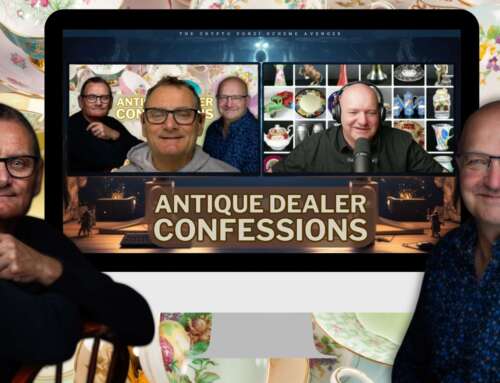

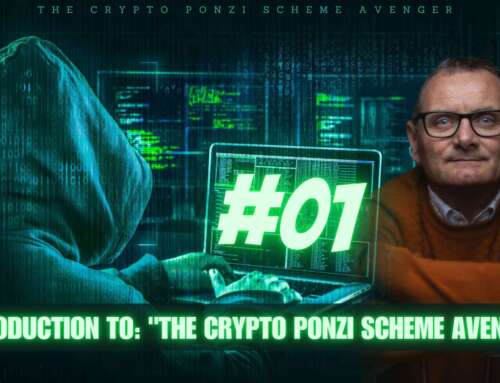
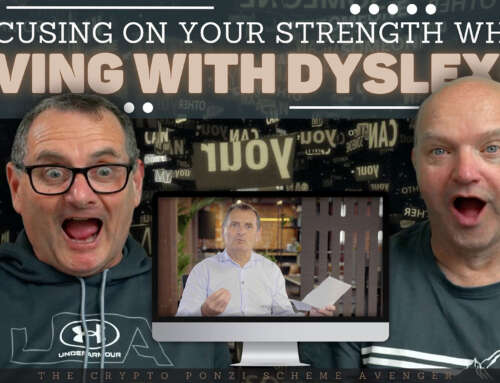
Leave A Comment