If you or your business currently own any domains, please read the following important information regarding the new ICANN required validation process.
What is the ICANN required validation process?
The new ICANN validation process helps increase the reliability of each domain’s contact information, in case your registrar needs to contact you for any reason. If you currently own a domain, and trigger the validation process (see below), you will receive an email from your domain registrar. XMission customers, for example, will receive an email from OpenSRS, our registrar.
The email will contain a link that you must click. The link will take you to the following site: domainadmin.com
What triggers the validation process?
- New domain registrations
- Transfers
- Any contact information update
- WHOIS data reminder policy (WDRP) email bounce
- Expired Registration Recovery Policy (ERRP) email bounce
Why do I have to do this?
According to OpenSRS, “Registrant verification is a new requirement in the 2013 Registrar Accreditation Agreement (RAA) that requires all registrars to verify the registrant’s contact name and email address during a new registration, transfers in, or contact updates if not previously verified.”
ICANN stands for Internet Corporation for Assigned Names and Numbers. According to Their Website, ICANN globally coordinates the unique names and numbers (addresses) that allow each of us to reach others on the Internet.
What will I have to verify?
When you click on the email link, and go to domainadmin.com, OpenSRS will ask you to verify the following:
- First Name
- Last Name
- Email address
Once you correctly enter the information, you will click a check box beside some text that reads: “I agree to the domain Terms and Conditions.” Once you have clicked that box, you will hit the “Submit” button.
What happens if I don’t verify?
If you do not verify your domain immediately, you will receive additional emails from OpenSRS (or your domain registrar). These emails will hit on day 1, day 5, day 10, day 13, and finally on day 16. If you still have not verified your information by day 16, your domain will be suspended.
What does suspension mean?
Suspension means that OpenSRS will interrupt the DNS and prevent the domain from resolving. This means that your site visitors will be shown a blank page. OpenSRS will not modify your DNS, allowing them to turn the domain back on immediately upon site verification.
OpenSRS has other statuses for domain owners that have received the initial email:
- Unverified – The validation process has not been initiated.
- Pending – The validation process has been initiated, and the verification email will be sent.
- Verifying – The validation process has been initiated and is waiting for registrant response.
- Verified – The registrant has been validated.
- Manual Review – The registrant data has been submitted and is being validated manually by the Tucows Compliance team.
Who will receive the email for my domain?
OpenSRS will send the email to the Organization Contact Record (RWI) or Owner Contact Record (UCP).
Will previously registered domain names require validating as of January 1, 2014?
According to OpenSRS, they do not have to retroactively validate domain names.
My site was suspended. Once I verify my site, how long will it take to see my domain again?
Once you have verified your information, your domain should come back up instantly.
To what TLDs (top level domains) does this apply?
This applies to all existing TLDs and new TLDs.
What should I do now?
Please take a minute to search for ICANN or OpenSRS emails in your inbox or trash/spam folder. If you have received an OpenSRS email, please respond as soon as possible.
For additional information, please visit the OpenSRS website.
P.S. If you like this article, please click “like” or provide comment, as that will motivate me to publish more. Share and inspire. Thank you.

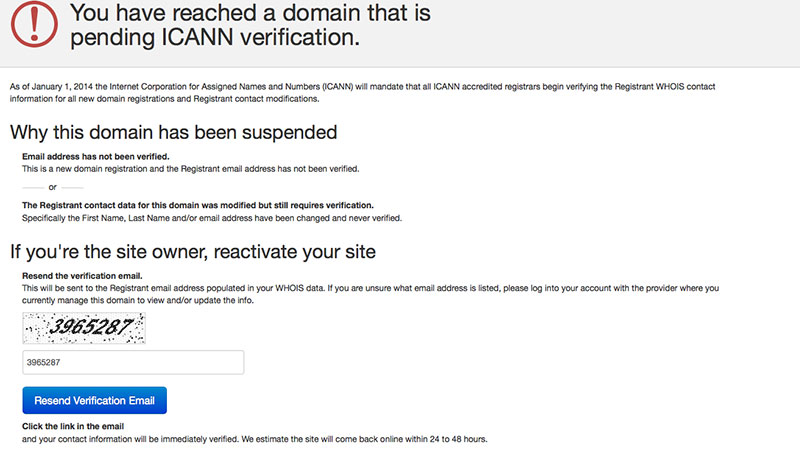
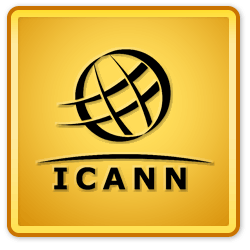


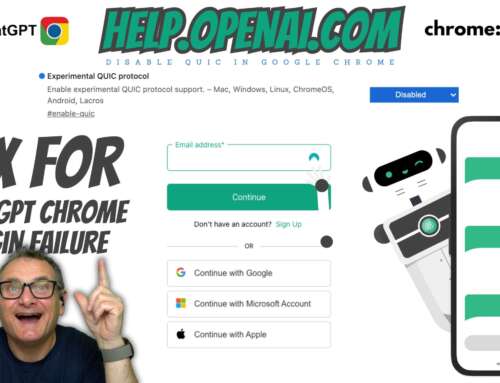
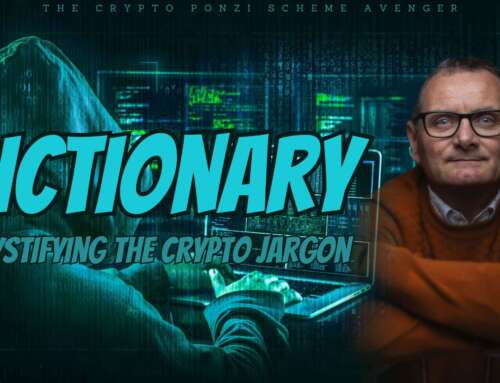

Leave A Comment