
Personally I use and prefer apple products, in fact you will normally find my iPhone glued to my hand, I even have a Dog who is called Apple iDog so many of these Apps below are for Apple users but I am sure they will work pretty much the same on other devices such as Google’s Android phones and Microsoft’s Windows Phones.
I have linked to them to make it easy for you, if you find any broken links please let me know! If you have any must have Apps not listed please tell me and I will give them ago!
 HeyTell® is a cross-platform voice messenger that allows you to instantly talk with friends and family. No account needed just start the app, choose a contact, and push the button to start talking!
HeyTell® is a cross-platform voice messenger that allows you to instantly talk with friends and family. No account needed just start the app, choose a contact, and push the button to start talking!HeyTell, a free app for iOS and Android, lets you instantly send brief voice messages to other HeyTell app-havers at the touch of a button. Those soundbites are saved in sequence for later review, and a slew of in-app purchases lets you do things like add effects to your voice, broadcast a message to multiple friends, etc. But the gist of it is essentially turning your phone into an expensive walkie talkie you can use anywhere, which can be a liberating feeling.
- [View in iTunes (Apple)]
- [View in Google Play (Android)]
- [View in Windows Phone (Microsoft)]
 Evernote is the modern workspace that helps you be your most productive self. You’re on the path to something big – Evernote is where you do the work to achieve it.
Evernote is the modern workspace that helps you be your most productive self. You’re on the path to something big – Evernote is where you do the work to achieve it.– Write notes of all types, from short lists to lengthy research, and access them on any device.
– Collect web articles, handwritten notes, and photos to keep all the details in one place.
– Find your work quickly with Evernote’s powerful search.
– Present your work as it takes shape for better collaboration in meetings.
- [View in iTunes (Apple)]
- [View in Google Play (Android)]
- [View in Windows Phone (Microsoft)]
 Viber lets everyone in the world connect. Freely. More than 140 million Viber users call, text, and send photos worldwide – for free over data.
Viber lets everyone in the world connect. Freely. More than 140 million Viber users call, text, and send photos worldwide – for free over data.Viber is available for the iPhone® and other smartphones. We are constantly introducing new features, platforms and possibilities. Viber is completely free with no advertising and we value your privacy.
- [View in iTunes (Apple)]
- [View in Google Play (Android)]
- [View in Windows Phone (Microsoft)]
 The TED conference features a meeting of the minds of some of society’s most influential thinkers. You’ll disagree with some of them since there’s a large diversity of viewpoints, but many talks are worth listening to in order to catch the latest creative thinking on society’s biggest challenges.
The TED conference features a meeting of the minds of some of society’s most influential thinkers. You’ll disagree with some of them since there’s a large diversity of viewpoints, but many talks are worth listening to in order to catch the latest creative thinking on society’s biggest challenges.The cool thing is that they’ve taken the videos from the conference and made them freely available on the Web. The TED Air app provides a great way to access the videos on a mobile device. I hope more conferences follow TED’s lead on this.
- [View in iTunes (Apple)]
- [View in Google Play (Android)]
- [View in Windows Phone (Microsoft)]
 Dropbox is a great cloud service that automatically syncs a folder of files between multiple computers (Windows, Mac, or Linux). This app extends Dropbox to Android and interacts with other apps (such as Documents To Go) to open the files.
Dropbox is a great cloud service that automatically syncs a folder of files between multiple computers (Windows, Mac, or Linux). This app extends Dropbox to Android and interacts with other apps (such as Documents To Go) to open the files.It allows you to access PDFs, image files, and business documents by simply dragging them to a folder on your computer and then you immediately have access to them from your mobile phone, once you have this app installed.
- [View in iTunes (Apple)]
- [View in Google Play (Android)]
- [View in Windows Phone (Microsoft)]
 Scannable moves paper forward. Scan contracts, receipts, business cards, and any paper that comes your way. Save or share documents instantly and move on.
Scannable moves paper forward. Scan contracts, receipts, business cards, and any paper that comes your way. Save or share documents instantly and move on.Automatically capture high-quality scans anywhere
– Scan fast: Point your camera at documents, expense receipts, or whiteboards. Scannable immediately captures them.
– Save time: Scannable automatically rotates, crops, and adjusts images so your scans are clear and easy to read.
– Share or save: Send documents to colleagues via email or text, or export them as PDF and JPG files to Evernote and other apps.
Deal with paper professionally
– Turn business cards into contacts: Pull information from business cards and LinkedIn, add profile photos, and save it all to your contacts list.
– Go paperless: Scannable works seamlessly with the ScanSnap Evernote Edition Scanner to get multi-page documents where they need to go.
– A scanner for everyone: With Scannable, your whole team can control a ScanSnap Evernote Edition Scanner from their own devices and send paper on its way.
- [View in iTunes (Apple)]
 Opportunity is always within reach with the LinkedIn app for iPad and iPhone.
Opportunity is always within reach with the LinkedIn app for iPad and iPhone.The LinkedIn app for iPhone and the new LinkedIn iPad app make it even easier to connect and grow your network, engage with professional content and gain insights right from the updates feed. The intelligent navigation is personalized just for you based on how you use LinkedIn everyday.
- [View in iTunes (Apple)]
- [View in Google Play (Android)]
- [View in Windows Phone (Microsoft)]
 Whether you’re managing a team of freelancers, writing an epic screenplay, or just making a list of stuff to get done, Trello makes sure you’re organized and on top of it all.
Whether you’re managing a team of freelancers, writing an epic screenplay, or just making a list of stuff to get done, Trello makes sure you’re organized and on top of it all.Like a whiteboard with super powers, Trello is simple to use and infinitely flexible. You’ll know exactly what needs to get done, who’s going to do it, and what’s coming up next. Plus, everything you do is synced and saved instantly to the cloud, so that all your devices are always up to date.
- [View in iTunes (Apple)]
- [View in Google Play (Android)]
 MindNode makes mind mapping delightful. Mind maps are a visual representation of your ideas, starting with a central thought and growing from there. MindNode allows you to brainstorm, organize & share your thoughts in an intuitive way, so you can focus on the idea behind it. The clean interface lets you concentrate on generating and connecting thoughts, and an infinitely expanding canvas means that no matter how big or complicated your project gets, MindNode can keep up.
MindNode makes mind mapping delightful. Mind maps are a visual representation of your ideas, starting with a central thought and growing from there. MindNode allows you to brainstorm, organize & share your thoughts in an intuitive way, so you can focus on the idea behind it. The clean interface lets you concentrate on generating and connecting thoughts, and an infinitely expanding canvas means that no matter how big or complicated your project gets, MindNode can keep up.MindNode has helped students, artists and project managers to be more creative with less effort.
- [View in iTunes (Apple)]
P.S. If you like this article, please click “like” or provide comment, as that will motivate me to publish more. Share and inspire. Thank you.



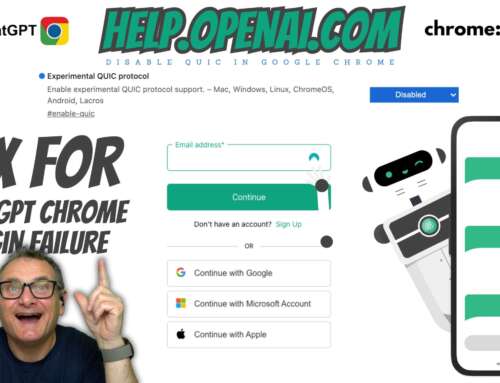
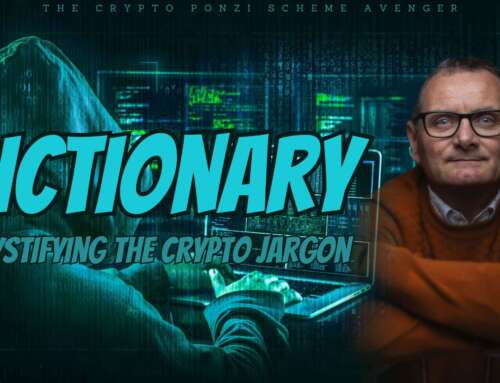

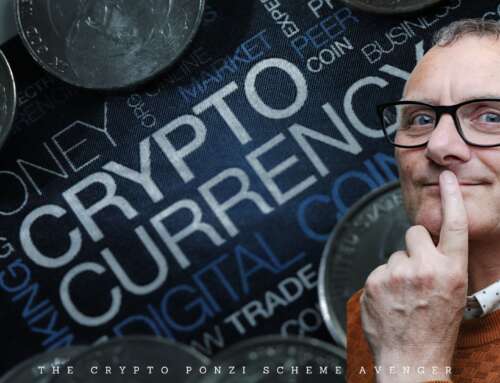
Leave A Comment