Hello, Danny de Hek, also known as The Crypto Ponzi Scheme Avenger. I encountered a problem with one of My Videos, but I managed to find a solution. So, I decided to create this five-minute video to teach you how to fix the same problem.
Let’s start by going to my web page on Facebook. Occasionally, on my personal Facebook Page, I like to embed a video.
However, when I did so, I noticed that the video had no thumbnail. If you scroll down a bit, you can see that other videos have thumbnails. Therefore, I wanted to share the fix for this issue. Last time I did this, the fix worked, so I’m demonstrating it live. As you can see in the background, you need to visit the Developers’ Page. This will take you to the following page.
Now, all you need to do is find the link to the Video you want to fix. In my case, it’s. I will paste this link in the debugger and click on “Scrape Again” to see what happens.
It seems to be working. Let’s refresh my Facebook page and check if the thumbnail appears. Unfortunately, it’s not showing up. Let’s try a different approach. I’ll copy the link again, return to my homepage, and create a new post with the link.
This time it worked. I’ll remove the link and post it, hoping it fixes the old post as well. Let’s take a look. Oh, I made a major mistake. I messed this up. I do have the thumbnail now, but the old post didn’t come back. So, it didn’t fix it. Maybe I need to clear my browser cache, but I don’t think that’s the solution. This is how I fix things, ladies and gentlemen.
I’ll move that unsuccessful post to the junk folder. Now, let’s see. The thumbnail is working here. Great! That concludes this five-minute video. If you found it helpful, please like and subscribe. Before we wrap up, let’s address another video that had a similar problem. It might be the same one. Let’s take a look.
Yes, it looks like it is the same video. Okay, let’s not worry about that one. In time, it wouldn’t surprise me if that video, Team Avenger, which exposed scammers when I was featured in the New York Times, has similar issues. This didn’t go as planned.
I’ll copy all the text from that post, delete it, and move it to the trash. This method seems quite convoluted, doesn’t it? Then, I’ll go back to the post I just made, select “File,” “Edit,” and paste the text. Now, I’ll put the paragraphs back where they were. I find it frustrating when I’m trying to fix things on Facebook. It’s so difficult.
I’ll rearrange the paragraphs, including the timestamps. Boom, boom. I like adding “booms.” That’s my roundabout way of fixing the problem with the missing thumbnail. I hope this solution was helpful to you. Please remember to like and subscribe. Also, check out my YouTube channel, where I expose Ponzi schemes and scams. My mission is to name and shame anyone involved in promoting or running these fraudulent activities, especially the multi-level marketers.
Thanks for watching. Hopefully, this fixed your problem. The link is at the top and will also be in the description. I hope this helps you resolve the issue of missing thumbnails when posting on Facebook. I’m Danny de Hek, also known as The Crypto Ponzi Scheme Avenger. Thank you for watching.




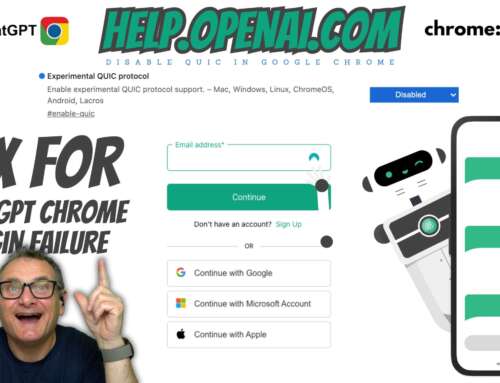
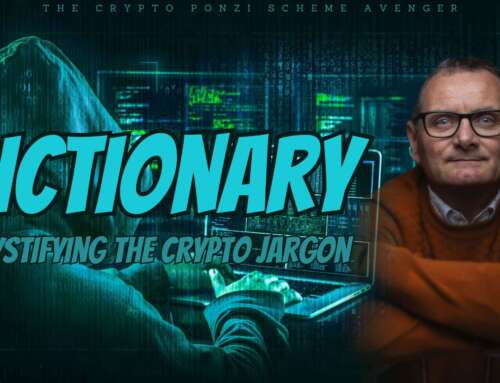

Leave A Comment